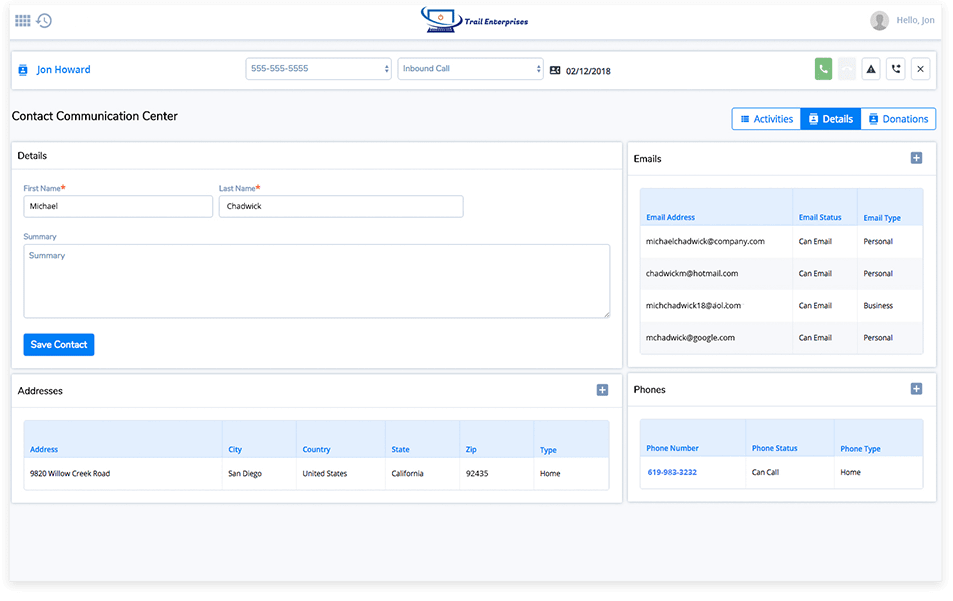
CONTACT MANAGEMENT
As a call center it is paramount to have a clean database of contacts. ServiceDesk provides an easy to use system of looking up existing contacts, creating new contacts when an existing one cannot be found, and accessing the details of contacts in the Contact Communication Center (CCC). When an agent is accessing the CCC, there is a header bar that provides access to the contact’s details while navigating throughout the system. This makes sure that returning to the contact is just a click away and no new tabs have to be opened.
Learn More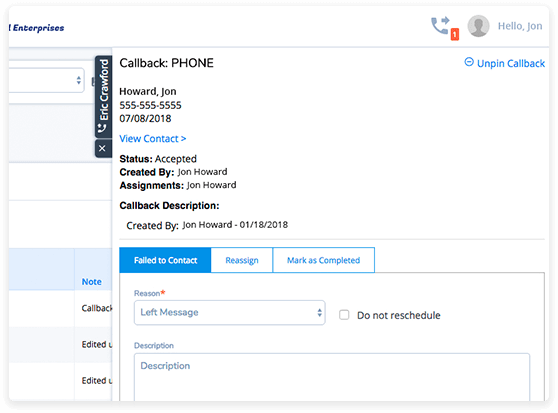
Callback and Leads
Create and assign callbacks to individual users or to user pools. Create callbacks tied to contacts to allow for the user to quickly review the contact and the previous communications with that contact. External form submissions generate leads which have callbacks tied to them automatically and can be converted to contacts when appropriate. Callbacks can be opened and pinned to the screen and remain pinned like open tabs on your web browser. They remain there to be handled but allow the user to continue to navigate around the system.
Learn More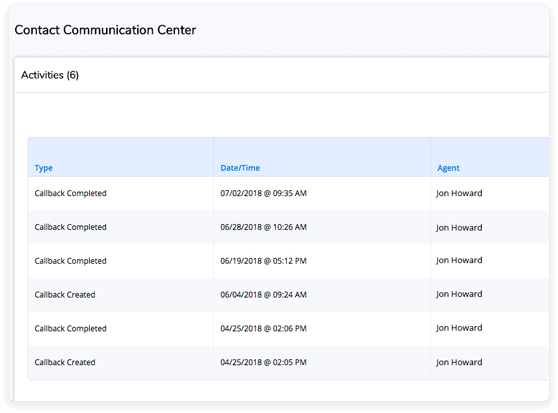
MANAGE INBOUND & OUTBOUND COMMUNICATIONS
Callbacks can be assigned to an individual user, a few individual users, or pre-set pools of users. When each user logs in, they see a list of callbacks assigned specifically to them and a list of callbacks available to be handled by any groups they belong to. All callbacks can be managed by admins and managers within full lists of callback queues containing past, present, and future callbacks. All communications with contacts are recorded against the contact with the proper details to be audited if needed in the future.
Learn more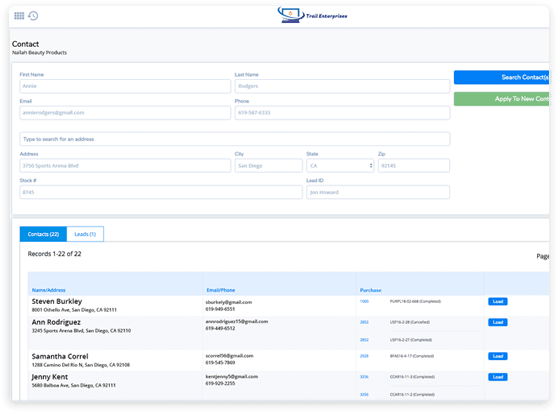
Escalation Management
Escalations are issues or tasks that a lower user is unable to handle so they escalate it to a higher role. You can create a hierarchy of positions capable of handling a wide array of issues by using the assignment rule configuration. Escalations are able to be viewed, accepted, and handled and all interactions are logged for proper tracking. Escalations assigned to a user are upfront and center when they log in and new assignments can also trigger email notifications. Managers and admins have the full ability to reassign, accept, or delete escalations as they see fit.
Learn moreInfo Center
Tired of stacks of unorganized paper lying around your agents’ desks? This document repository accessible by all users, lets your agents easily access files and links that need to be shared out to contacts or used internally. To share a file, simply choose the contact’s email to send to, select the file or link, and click send. You can remain on the phone to ensure that the email is delivered instead of promising to email important documents to the contacts at a later time.
Learn moreQuestions & Answers (Q&A)
Again, there is no need for your agents to have sticky notes to reference when they encounter a “sticky” situation. If they’re confused, you can have them access the Q&A feature. Here, commonly encountered issues or questions are posted alongside with the answers written by other users and system admins. This way there is a record of past questions and solutions/answers so that the same problems aren’t encountered multiple times a day, week, month, or year. These are all manageable to make sure nothing is diluting the important questions and answers.
Learn moreMulti-Site Multi-TimeZone
Have support offices on the west coast and east coast and can’t stand the timezone issues. Our system allows you to create multiple sites that users can belong to and assign these sites a specific timezone. These sites can then be used throughout the system to make sure that callbacks for an east coast customer are assigned to agents on the east coast team.
Learn moreREPORTING MODULES
Track the amount of callbacks being handled by your agents and the amount of time from accepting the callback to it being handled. View reports based on callback type and the resulting disposition of the call. View outbound vs. inbound calls. Get a grip on your agents, your offices, and your overall performance using our comprehensive reporting.
Learn moreIndition ServiceDesk Features List
| Standard | Enterprise | |
|---|---|---|
| Pricing | Per User | Per User |
| Inbound and Outbound Call Management | ||
| Inbound and Outbound Email Communication | ||
| Inbound and Outbound SMS Communication* | ||
| Online Chat with Bots | ||
| Facebook Messenger Integration | ||
| WhatsApp Messenger Integration | ||
| Contact Management | ||
| Contact Activity / Interaction Recording | ||
| Pinned Callbacks & Escalations | ||
| Multi-customer / multi-department support | ||
| Escalation management | ||
| Escalation Notifications | ||
| Phone system integration | ||
| Call dispositions with triggered actions | ||
| Automatic callback creation | ||
| Document & asset repository | ||
| Multiple call center support | ||
| Lead creation from external forms | ||
| Public Knowledge Base | ||
| Private Knowledge Base | ||
| Questions & Answers | ||
| Agent Info Center | ||
| Detailed Reporting | ||
| Custom Development / Extended Functionality | ||
| Single Sign-On | ||
| HIPAA Compliant |