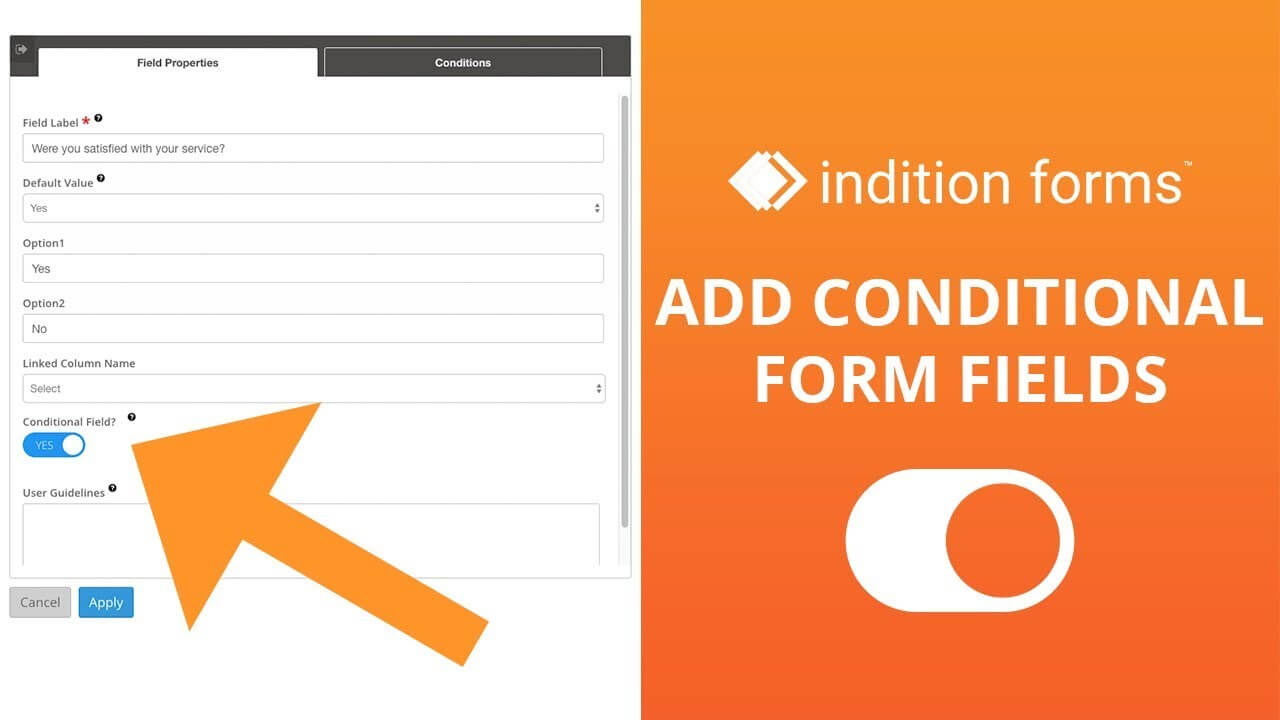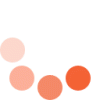What is an Online Form Builder?
An online form builder is a tool that helps you build a form to collect information online without having to know how to write code. You can use the tool to select the fields in your form, customize what information is required to submit the form, and usually you can customize what happens when the form is submitted, such as email notifications, redirects to different pages, or even just customizing the message to display. An online form builder allows anybody to build custom, digital forms that would typically require a developer to help create. That is what we aimed to achieve with Indition Forms: Enable people to build powerful forms without attaining any knowledge of development practices and without having to hire a developer.
Learn More About Indition FormsWhy Use an Online Form Builder?
When you use an online form builder, you can quickly and easily build yourself a form to be used online. You will be able to place this form on your website or you can use the form building systems provided webpage that contains the form. The best part of an online form system, is that all surrounding functionality that a form requires is taken care of for you. You can easily revisit your form and make changes without dealing with code. You can manage the actions that take place on a successful submission of your form such as the message to display on submission, who needs to be notified of a new submission, or sending the new submission information to another software system. Also, all of you submissions will be stored in a table forever for you to go back and review all submissions for your online form and also to export if needed.
Without an online form builder, you either essentially need a developer to assist in the building and maintenance of the form, which can be very expensive. With an online form builder, you can easily manage your forms by yourself to save yourself time and money while most likely achieving better results.
Who Needs an Online Form Builder
Any business or individual with an online presense has a use for an online form building system. If you need something simple such as having a contact form on your website, a form for subscribing to your newsletter or even to apply or enter to win a contest, then you could benefit from having a form building tool. If you send out custom surveys or need a feedback form then you could use an online form builder. If you have more complex workflows in your business and you need to ensure that certain information is needed to be captured at certain points in the process, then you need an online form builder. Do you want to have a free whitepaper download form or give away something for free when a contact provides their information and email address? Then you can use an online form builder to achieve that.
Online form builders such as Indition Forms are here to make your life easier and to enable you to achieve things you wouldn't be able to without a form building tool.
Build Powerful Online Forms with Indition Forms
.png)
Drag and Drop Form Builder
Drag or click on the fields you want into the form and they will be added for you. To rearrange your form, just drag and drop to place fields in the desired location. Once your fields are in the form, just click on them to customize. Everything is very intuitive to keep things simple for you. With over 30 different field types and the ability to customize your fields, you'll be able to quickly build the online form you are looking for.
Learn More.png)
Customizable Notifications & Actions
Manage the actions and notifications that occur when your online forms are filled out. Customize the message displayed to the contacts that submit your form and even redirect them to another webpage. Send email notifications with the submission information to yourself or staff on submission or have the lead added to your CRM. Send confirmation or responder emails to the email address entered in the form to acknowledge that you received their submission and have their informaiton. You can even set up conditional actions that only take place when your custom criteria are met.
Custom Fields & Conditional Fields
With complete control of the fields in your online forms, you will be able to decide the information you wish to capture and what isn’t necessary. You can also setup conditional fields that will only be exposed if the conditions you setup are met. This way you only require information that you need instead of requiring the submitter to fill out all fields that may be unnecessary. Accomplish simple one field forms or multi-page and multi-step forms with a large quantity of fields. With the Indition Forms functionality and flexibility, you'll be hard pressed to find a scenario that cannot be accomplished in one way or another.
Learn More About Conditional FieldsNeed a Mobile Form?
With Indition Forms, all forms are capable of being accessed using a browser on a mobile device and the interaction will automatically work to be compatible with the device. But if you need to record form submissions offline without internet access, you will need to download the Indition Forms mobile app and manage shared form access with mobile users. This is a very useful complement to you online form builder account to capture contact information on the go from anywhere! All information captured will eventually be synched to your account and will trigger your custom actions to take place!
Learn About Indition Forms Mobile App