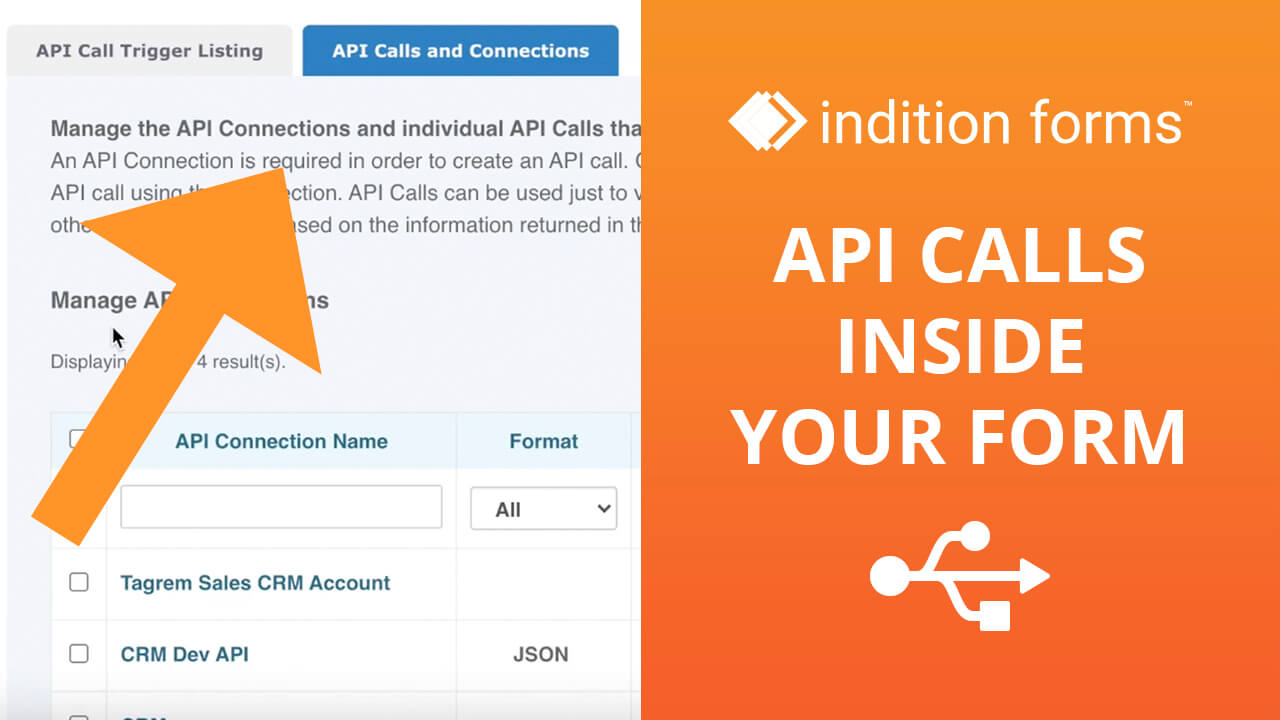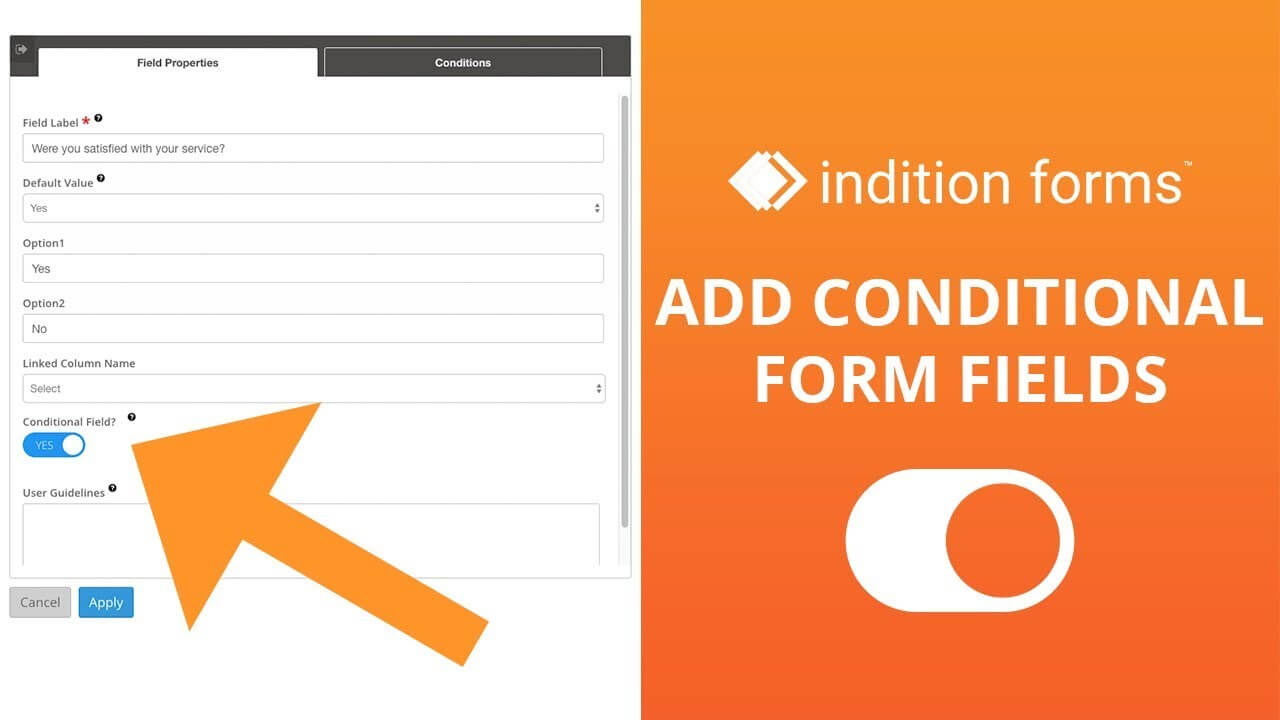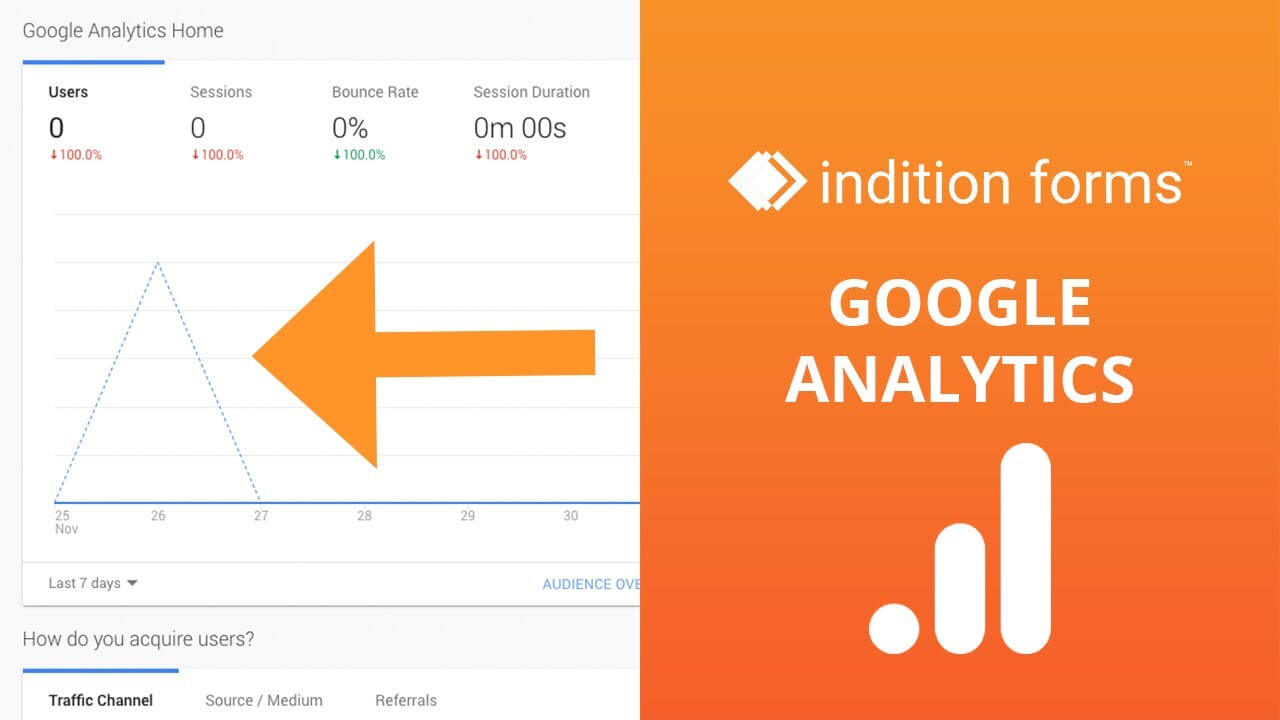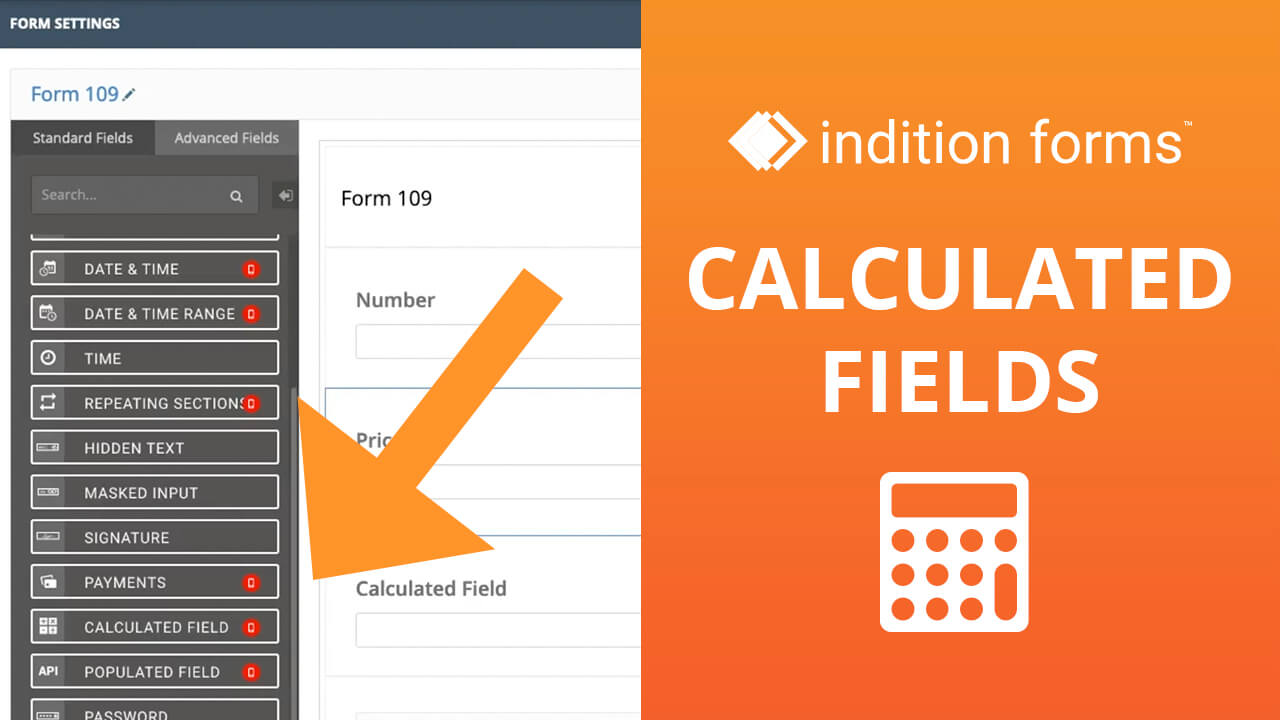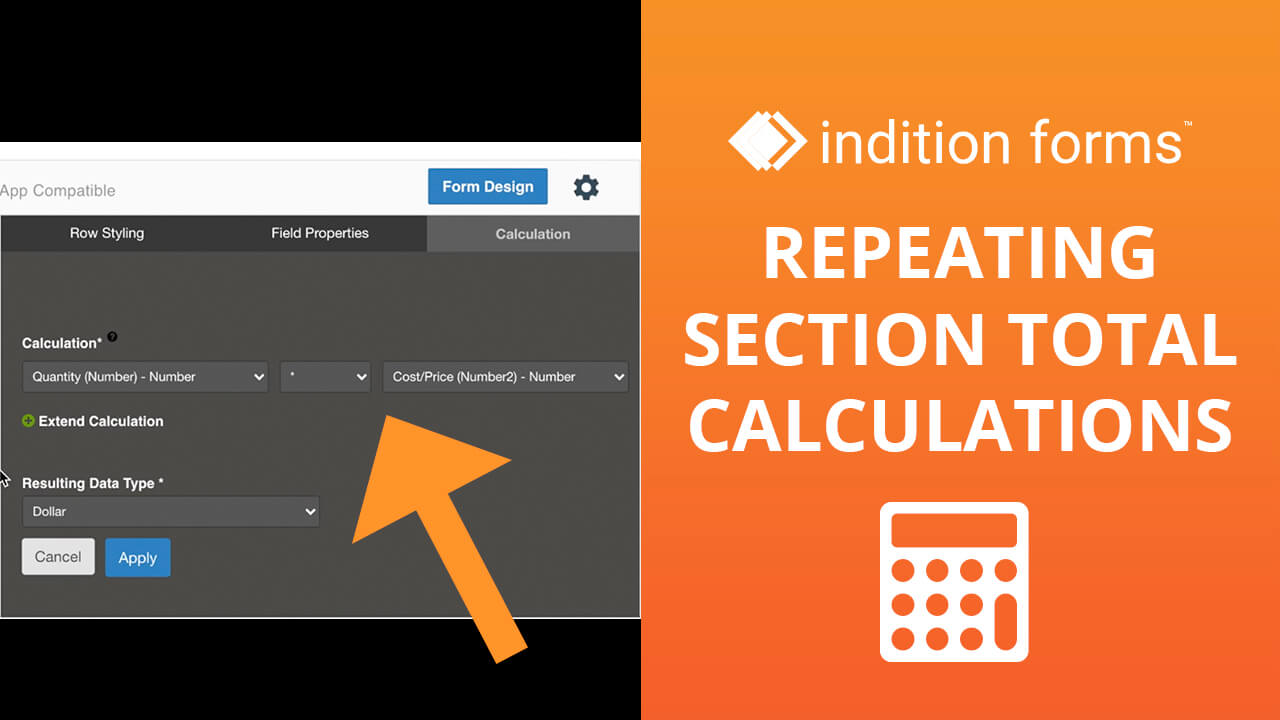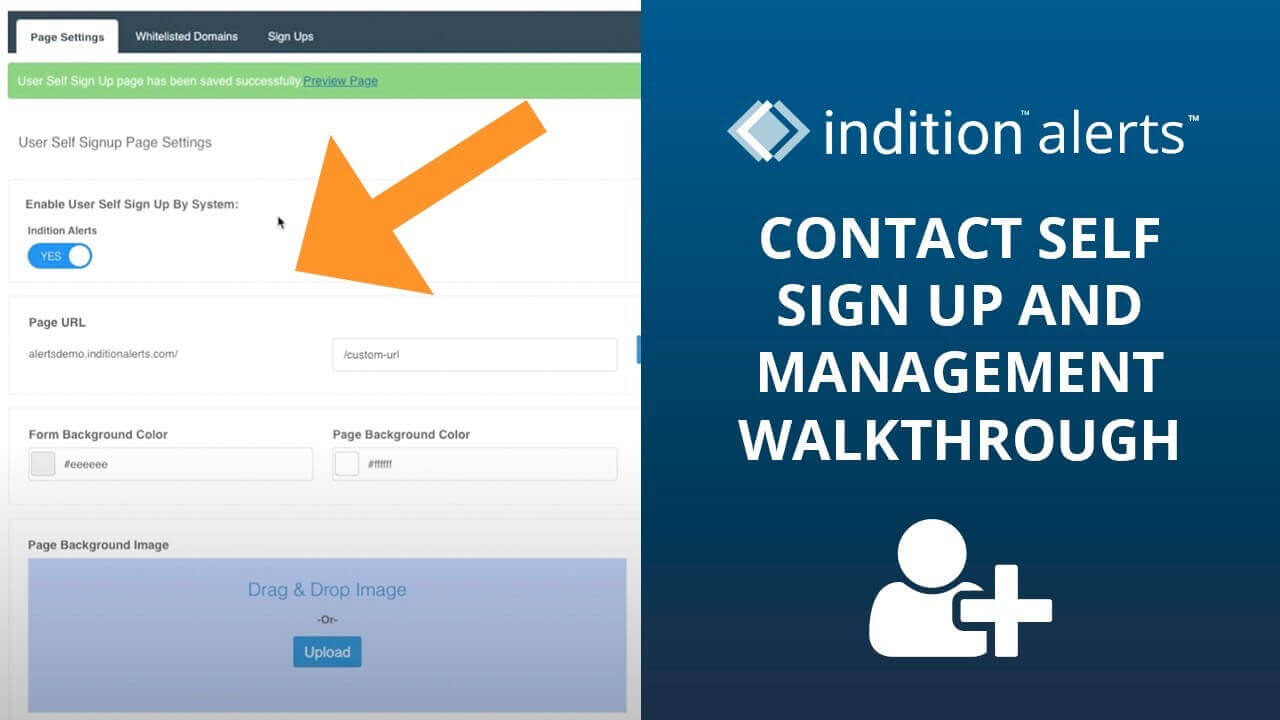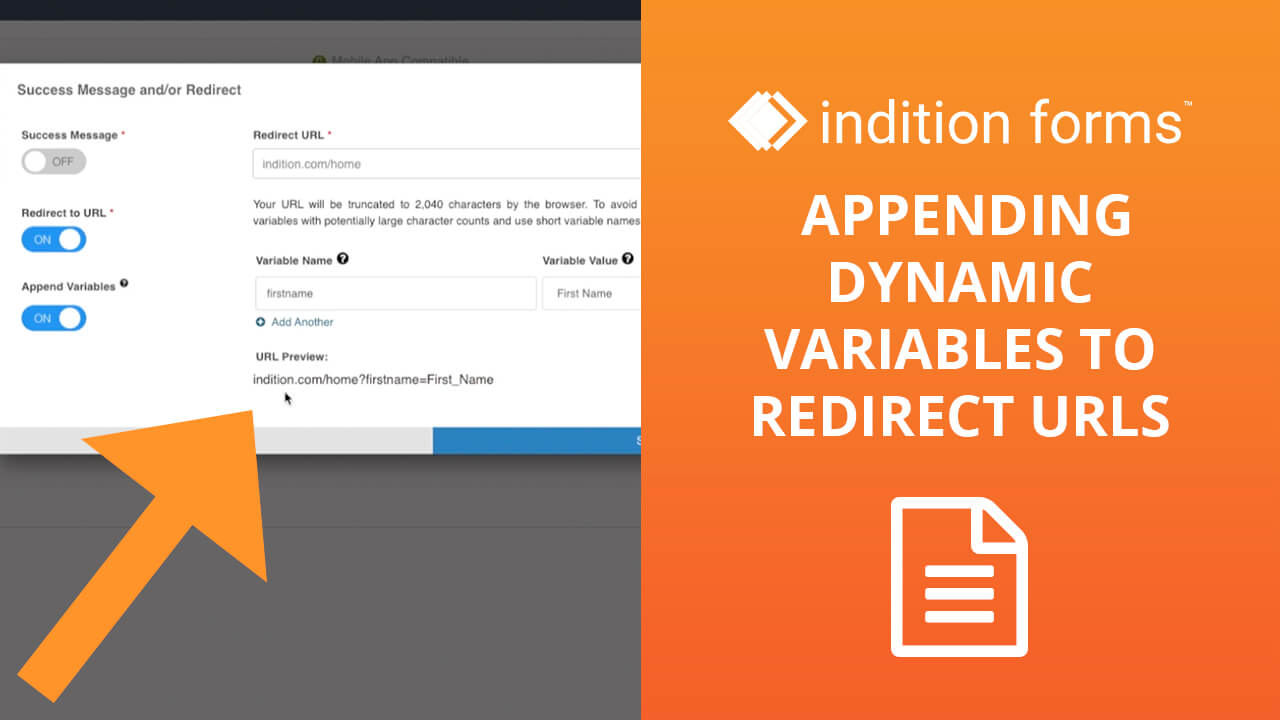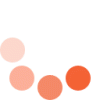Advanced Features
API Calls for Data Fetching & Field Population
Make calls to external systems on exit of a field, on click of a button, on continuation to the next step in a multi-step form, or just before submission. You can use the ability to make an API call for whatever you’d like but we do allow for response handling where you can map data in the response from the API call to fields in your form. You can use this to use an identifying piece of information to gather more data that you can populate hidden fields or even exposed fields with to save your end users some time.
Learn MoreStop Point Forms
Stop points will allow for you to create a single form that acts as a workflow that multiple people can fill out in a set order and the entire submission ends up being stored as a single entry with all related information. Our standard post submission actions can be triggered at the end of each part that a different user fills out. This helps automate processes that require multiple steps and multiple parties.
Learn MoreAPI Calls for Validation
Configure connections and API calls to external systems and choose what is considered a successful call and what is considered a failure. Then select where you want to make this API call whether it is on exit of a field, on click of a button, on continuation to the next step, or just before submission. Mark that a successful call is required and you can then treat the call as enhanced validation on your form to make sure the user does not continue the submission until the API call is made successfully. Use this to validate that the user entering their information is a known contact in your database, or have companies enter their tax IDs and validate their existence against an IRS database. Using API Calls to validate your submissions can drastically improve the quality of your submissions.
Learn MoreBranched Stop Point Forms
Branching takes the already powerful feature of stop points, and steps it up a notch. These forms function just like a standard stop point form where you break a form into multiple different parts that different parties fill out, but with branches, you can create more complex workflows rather than a standard sequential one. With branched stop points, you can have two or more different people contributing to filling out different parts of the form at the same time and all of the different contributions will still result in a single message. Maybe HR and IT are filling out information about a new hire at the same time and ultimately, all of their inputs are stored against the same new hire’s submission record.
SMS Response Handling
Monitor one or multiple phone numbers for inbound SMS text messages from your end users. Using an identifier such as phone number or an ID, we can map information in the responses or acknowledgements made in a response back to form fields in a form that the contact is actively filling out. Let’s say you needed to verify a customer’s phone number. You can trigger an SMS message out to the customer and require a response of “Yes”. When the inbound response of “Yes” is received from the correct customer phone number, then you can mark the phone number as verified in the form.
Conditional Fields
Conditional fields are simple in nature but very advanced if used with creativity. In Indition Forms you can setup conditions for when the field should be shown, and if the conditions aren’t met, then the field will never be presented to the end user filling out the form. Once the conditions are satisfied, the field will be shown. Conditional fields allow for you to tailor a form to the person submitting it so that you can ask them relevant information without bogging them down with fields that aren’t pertaining to them. If a conditional field is required, it is only enforced if the field is exposed to the end user when the conditions are met.
Learn MoreGoogle Ads Conversion Tracking
If you are running ads using Google Ads and you are or want to track conversions, then we make that possible using our forms. If you’d like to consider a form submission of one of our Indition forms as the deciding factor for when a lead from an ad is considered converted, then you can set this up by copying some information from the ad campaign and pasting it into your form. Then when someone lands on a page containing one of our forms and submits the form, a conversion will be recorded against the ad campaign that led them to the page.
Learn MoreGoogle Analytics Event Tracking
You can set up Google Analytic events to be fired/recorded using our forms. We allow for events to be recorded on continuation between steps in a multi-step form as well as on successful submission of a form. This enables you to get a better view of how your contacts are filling out your forms within your Google Analytics account that you’re already comfortable seeing and analyzing data in.
Learn MoreCalculated Fields
Take values from fields inputted throughout a form and make a calculation. This calculation is then dynamically made based on entries in the form combined with fixed values if needed to arrive at a calculated value that will be stored in the calculated field. You can make more advanced calculations by using the value of calculated fields within other calculated fields calculations. Let our forms make the calculations for you rather than you making the calculations after the raw values are received!
TIP - Use a calculated field to populated the amount charged in a payment field.
Learn MoreCalculating Totals from Repeating Sections
We now allow for you to setup a calculation made from different values captured within a single repeating section and then we calculate the total from the sub-total of each repeating section. In the end you get the total value for the repeating section and store it within a field that can either be hidden or exposed.
TIP - Just like regular calculated fields, you can use this calculated total in another calculated field or use this value to populate the amount in a payment field.
Learn MoreAuto-Generated Repeating Sections
This feature allows for you to setup the structure of a repeating section and then populate the data inside of an unlimited amount of sections using a lookup table and a query. A good example for how to use this would be to setup a repeating section for products you offer and manually include a size and quantity field. Then you can have use a lookup table containing the product name, product description, price, and picture of the product to populate the rest of the repeating section. In the form can automatically generate a product order form with a repeating section for all products that are stored within a lookup table rather than having to manually create a repeating section for each. You can even use a query containing variables, like price, and then allow for the user to filter products by their pricing.
Using Queries to Populate Selection Options
Use lookup tables and queries to filter and intelligently generate a list of selection options made available to a user in fields like a dropdown. This is similar to populating selection options using information in a lookup table except the query can contain variables that are determined from other fields in the form which allow for your selection options to become refined based on other inputs/selections in the form.
User Self Sign Up
Setup a process where users that need to gain access to a protected form can onboard themselves. Automatically approve users if their email domain matches one on a pre-approved list and manually approve/deny other applicants. In the end, users can apply, get auto-approved, and set up their own user profile so that they can use their credentials to fill out protected forms and to see their past form submissions.
Learn MoreURL Parameter Handling
Whether you need to handle parameters contained in the inbound URL that your form is on, or you need to append parameters in the URL you redirect a form submitter to, we’ve got you covered. We have a mapping tool where you tell us parameters we should look for in the inbound URL and you can choose where to map the value if there is one captured. Also, in our redirect to URL post submission action, you can configure to include a parameter whose value will be variable based on the entries/selections within the form.
Learn More